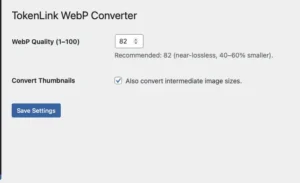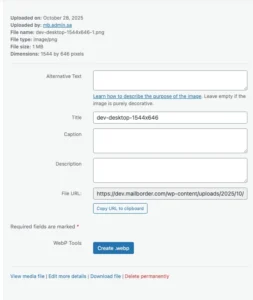TokenLink Webp Converter - a WordPress Plugin
Secure, Lightweight Plugin for .webp Image Conversion for WordPress
TokenLink Webp Converter is a free plugin that generates .webp versions of JPEG and PNG images directly from the WordPress Media Library. Safe, simple, and fast. Uses Imagick (preferred) or GD as fallback.
Background
Mailborder needed a plugin that quickly and easily creates .webp files from existing PNG and JPEG files. Nothing that met our standards existed, so we made one. We decided to share it with the community on an open source basis. And the internet celebrated ...
What It Does
TokenLink WebP Converter adds one-click WebP generation to your WordPress Media Library — no image rewrites, background jobs, or bloated frameworks. Convert existing JPG and PNG files to .webp instantly, right from the admin interface.
⚙️ One-Click Conversion: Create .webp versions of your images directly from the Media Library.
🧩 Seamless Integration: Works entirely within WordPress — no external tools or services.
⚡ Lightweight and Fast: Single-file plugin (~30 KB), zero daemons, zero extra scripts.
🛡️ Secure by Design: Nonce-protected AJAX operations with strict capability checks.
🧠 Smart Handling: Uses Imagick if available, automatically falls back to GD.
🧽 Safe Cleanup: Optional “Delete Original” feature with double-click confirmation.
🔧 Configurable: Adjust WebP quality and thumbnail conversion under Settings → TokenLink WebP.
TokenLink WebP Converter integrates directly into your WordPress Media Library, adding simple controls for creating and managing WebP images — no cron jobs, no external tools, and no content rewrites.
-
Admin installs and activates TokenLink WebP Converter.
-
Opens Settings → TokenLink WebP to set image quality (default 82) and enable or disable thumbnail conversion.
-
From the Media Library, selects any .jpg or .png image.
-
Clicks Create .webp to instantly generate a WebP version of the file.
-
Once created, the .webp file appears in the Media Library automatically.
-
If desired, clicks Delete Original (with double-click confirmation) to remove the source image and its thumbnails.
No background processing, no API calls, and no content rewriting — just safe, native WebP conversion inside WordPress.
Setup Instructions
-
Install and activate TokenLink WebP Converter.
-
Go to Settings → TokenLink WebP in your WordPress admin dashboard.
-
Adjust the WebP Quality (recommended: 82) and choose whether to convert thumbnails.
-
Save your settings.
-
Open the Media Library and select any .jpg or .png image.
-
Click Create .webp to generate the WebP version instantly.
-
Optionally, click Delete Original to remove the source image once you’ve verified the WebP copy.
That’s it — your WordPress site can now safely generate and manage .webp images without modifying any existing content or URLs.
About the Developer
Developed by Jerry Benton / Mailborder Systems
The same team behind the Mailborder Security Gateway and MailScanner v5.
We write efficient, auditable code for secure mail and web systems — no telemetry, no bloat, no bullshit.
Screenshots
-
Tokenlink Webp Converter – Admin interface for creating .webp files from existing images.
- Tokenlink Webp Converter – Admin settings.
Security Notes
TokenLink WebP Converter follows WordPress security best practices and performs all image processing within the core environment — never through external APIs or remote services.
All operations use WordPress’s native functions and are fully protected with nonces, capability checks, and sanitized input handling.
🛡️ Capability-Restricted: Only authenticated users with the proper media management permissions can create or delete images.
🧼 Input Sanitization: All user-supplied data (IDs, nonces, and form fields) is sanitized before processing.
🚫 No Remote Requests: The plugin performs no external API calls, network lookups, or background syncs.
🧩 Native File Handling: Uses WordPress’s internal file and metadata APIs for all read/write operations.
🔒 Zero External Dependencies: 100% standalone — no vendor packages, SDKs, or cloud converters.