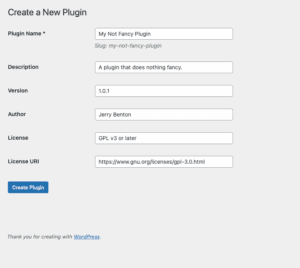TokenLink Constructor - WordPress Plugin Builder
Secure, Lightweight Plugin Builder for WordPress
TokenLink Constructor is a free plugin that enables site administrators to quickly create a custom plugin within WordPress — no third-party services, no data collection, and no hidden upsells.
Background
Mailborder needed a plugin that quickly and easily creates a WordPress compliant plugin frameworks. Nothing that met our standards existed, so we made one. We decided to share it with the community on an open source basis. And the internet celebrated ...
What It Does
Tokenlink Constructor lets developers create new WordPress plugins instantly — right from the admin dashboard. No coding scaffolds, no filesystem prompts, and no boilerplate overhead. Just name your plugin, click Create, and start building.
- ⚙️ One-Click Plugin Creation: Generate and activate a blank, ready-to-edit plugin in seconds.
- 🧱 Clean Headers: Automatically builds a valid WordPress plugin header with name, author, version, and license.
- 🚫 No Dependencies: Runs natively — no Composer, SDKs, or external services.
- 🔒 Secure by Default: Restricts access to users with edit_plugins and sanitizes all input.
- 🧩 Lightweight: ~20 KB footprint, zero background tasks, zero telemetry.
- 🧠 Developer-Focused: Ideal for internal or sandbox environments where rapid prototyping matters.
How It Works
Tokenlink Constructor adds a “Create Plugin” option under the WordPress Plugins menu. From there, you can instantly generate a blank, standards-compliant plugin without leaving the dashboard.
-
Admin opens Plugins → Create Plugin.
-
Enters a plugin name, description, version, and author (license pre-filled).
-
The system automatically generates a proper slug from the plugin name.
-
A new plugin folder and main PHP file are created under /wp-content/plugins/.
-
The plugin is activated immediately and ready for code editing.
No manual file creation, no FTP uploads, and no filesystem credential prompts — just click, build, and start coding.
Setup Instructions
-
Install and activate Tokenlink Constructor.
-
Go to Plugins → Create Plugin in your WordPress admin dashboard.
-
Fill in the plugin name and any optional metadata.
-
Click Create Plugin.
-
The plugin will be created, activated, and ready for development under /wp-content/plugins/{your-slug}/.
That’s it — you now have a clean, empty plugin stub that’s fully recognized by WordPress and ready for your custom functionality.
About the Developer
Developed by Jerry Benton / Mailborder Systems
The same team behind the Mailborder Security Gateway and MailScanner v5.
We write efficient, auditable code for secure mail and web systems — no telemetry, no bloat, no bullshit.
Screenshots
-
Tokenlink Constructor – Admin interface for creating new plugins.
Security Notes
Tokenlink Plugin Builder follows WordPress security best practices and does not execute or handle any external authentication or remote API calls.
All input is sanitized using core WordPress functions before any files are created, and only users with the edit_pluginscapability can access the builder.
-
🧱 Capability-Restricted: Only trusted admin-level users can create plugins.
-
🧼 Input Sanitization: All user-supplied fields (name, author, description, etc.) are cleaned before use.
-
🚫 No Remote Code: The plugin performs no HTTP requests, API calls, or code downloads.
-
🧩 Native File Creation: Uses WordPress’s internal filesystem functions — no custom write handlers.
-
🔒 Zero External Dependencies: 100% standalone; no vendor libraries, SDKs, or third-party frameworks.
Tokenlink Plugin Builder is designed for controlled environments where plugin development occurs under administrative supervision — lightweight, predictable, and safe.